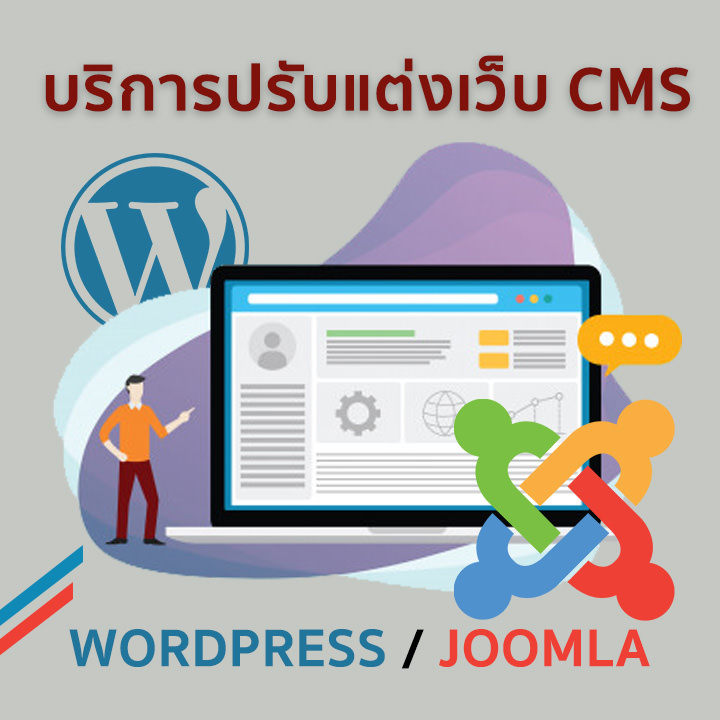Adobe Photoshop CC 2018/2019 พื้นฐานถึงขั้นกลาง
รายละเอียด Course ID: gpc-16

Adobe Photoshop ถือได้ว่าเป็นเครื่องมือที่คนออกแบบ (Designer) คุ้นเคยเป็นอย่างดี ด้วยประวัติและความสามารถที่โดดเด่นมาอย่างยาวนาน จนนับได้ว่าเป็นคู่ใจนักออกแบบและทำงานสายกราฟฟิกทั่วไป มาในเวอร์ชั่นใหม่ Photoshop CC 2019 นี้ประกอบด้วยฟีเจอร์สำคัญๆ มากมาย อาทิ Auto-Update, Content-Aware Fill เพิ่ม Live Preview, Frame Tool ปรับขนาดภาพให้พอดีกรอบ, Symmetry Painting, หน้า Home screen ใหม่ เป็นต้น
ในหลักสูตรนี้ผู้เข้าอบรมจะได้เรียนรู้การใช้งาน Adobe Photoshop CC 2019 ตั้งแต่พื้นฐาน การเลือกวัตถุด้วยเทคนิคต่างๆ การรีทัช ตัดต่อรูปภาพ เทคนิคการวาดภาพและลงสีใน Photoshop และเรียนรู้คำสั่งลัดรวมทั้ง shortcuts ต่างๆ อย่างครบถ้วน เพื่อสามารถนำฝึกฝนและประยุกต์ในงานของตัวเองได้อย่างมั่นใจยิ่งขึ้น
รอบการเปิดอบรม
วิดีโอแนะนำคอร์ส
ไฟล์รายละเอียดคอร์ส
- Adobe Photoshop CC 2018/2019 พื้นฐานถึงขั้นกลาง (Course outline PDF)
- โปรไฟล์ของบริษัทไอทีจีเนียส เอ็นจิเนียริ่ง (โปรไฟล์ไอทีจีเนียส PDF)
วัตถุประสงค์
- เรียนรู้รูปแบบการเลือกภาพ (Selection) แบบต่างๆ
- เรียนรู้เทคนิคการทำ Masking และการรวมภาพเข้าด้วยกัน
- เรียนรู้การรีทัชภาพอย่างมืออาชีพ
- เรียนรู้และทำความเข้าใจความแตกต่างระหว่าง ข้อดี ข้อเสีย ของ format รูปภาพต่างๆ
- เรียนรู้คำสั่งลัดและ shortcut keyboards ต่างๆ ที่เหมาะกับการใช้งาน
กลุ่มเป้าหมาย
- นักเรียนนักศึกษา
- ครู อาจารย์ วิทยากรที่สนใจ
- นักวิชาการ นักไอที หรือผู้ดูและระบบ
- ตลอดจนผู้สนใจทั่วไปในการออกแบบภาพกราฟฟิกด้วย Adobe Photoshop CC 2018/2019
ความรู้พื้นฐาน
- การใช้งานระบบปฎิบัติการ Windows / MacOS
- การใช้งานคำสั่งพื้นฐาน เช่นสร้างไฟล์ โฟลเดอร์ copy , paste เป็นต้น
ระยะเวลาในการอบรม
- 12 ชั่วโมง
ราคาคอร์สอบรม
- ราคาปกติ 6,500 บาท / คน
- โปรโมชั่นลด 10% เหลือ 5,850 บาท / คน
- ราคาเหมาจ่าย (ผู้อบรมตั้งแต่ 10 คน) ตามแต่ตกลงกัน
- ขอใบเสนอราคา
วิทยากรผู้สอน
เนื้อหาการอบรม
Module 1: Introduction
- Why learn Photoshop?
- Getting an Adobe Certification
Module 2: Basics
- Basics Introduction
- Working with Images
- User Interface
- Navigation
- Image Size and Resolution
- Cropping Images
- Color Modes
- Study Guides
Module 3: Layers
- Layers Chapter Introduction
- Layers Essentials
- Layers panel
- Special Layers
- Layer Styles
- Blend Modes
Module 4: Drawing
- Drawing Chapter Introduction
- Brush Tool Essentials
- Creating Custom Brushes
- Vector Shapes
Module 5: Tranformations
- Transformations Chapter Introduction
- Tranformations Essentials
- Special Transformations
Module 6: Selections
- Selections Chapter Introduction
- Selections Essentials
- Selections based on color and contrast
- Advanced Selection Techniques
- Complex Selection Project
Module 7: Masking
- Masking Chapter Introduction
- Non-destructive Workflow
- Pixel Masks
- Vector Masks for Geometric Shapes
- Vector Masks for Organic Shapes
Module 8: Smart Objects
- Smart Objects Chapter Introduction
- Smart Objects Essentials
- Vector Smart Objects
- Linked Smart Objects
- Smart Filters
Module 9: Adjustment Layers
- Adjustment Layers Chapter Introduction
- Adjustment Layers Essentials
- Tonal Adjustments
- Color Adjustments
- Contrast Adjustments
Module 10: Retouching
- Retouching Chapter Introduction
- Healing Brushes
- Clone Stamp Tool Essentials
- Liquify Filter
- Content-aware Techniques
- Dodge and Burn Tools
- Portrait Retouching project
- Photo Restoration project
- Advanced Clone Stamp Tool Techniques
Module 11: Bridge and Camera RAW
- Chapter Introduction
- Bridge Integration
- Adobe Camera RAW
Module 12: Type
- Type Chapter Introduction
- Working with Text
- Formatting Text
- Creative Techniques with Text
Module 13: Save and Export
- Chapter Introduction
- Saving Your Work
- Creating Print-ready PDFs
- Saving Files for the Web
Module 14: Workflows
- Workflows Chapter Introduction
- Timeline Panel
- 3D Layers
- Lightroom Integration
- User Experience Design
- Photoshop Mobile Apps
Module 15: New Features in CC 2018
- Variable and SVG Fonts
- Updated Brushes panel
- Brush Smoothing
- Symmetrical Painting
- Curvature Tool
- Select & Mask
- Improved Upscaling with Preserve Details 2.0
- General Improvements
Module 16: Adobe Photoshop CC 2019 New Features
- Content-Aware Fill Workspace
- Painting Improvements
- Frame Tool
- Updated behaviours