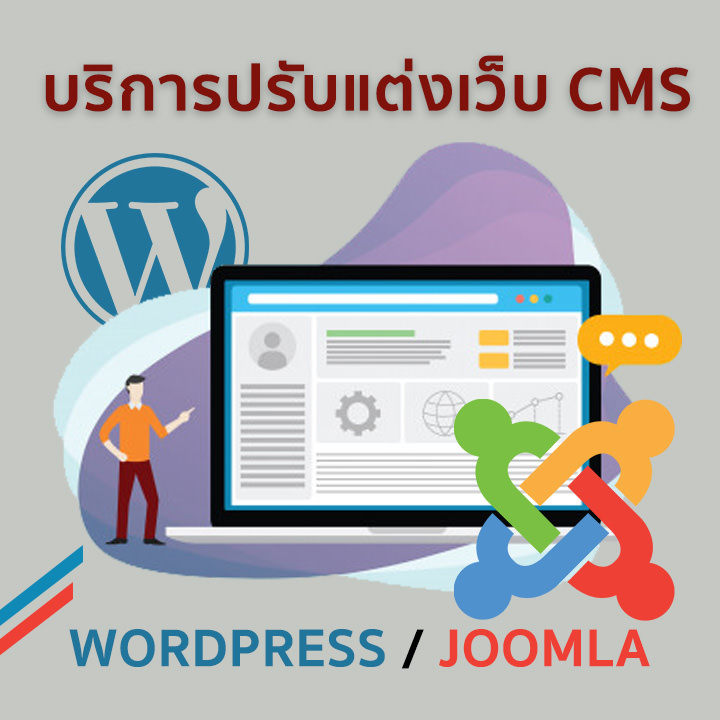Basic Crystal Reports 2014 พื้นฐาน
รายละเอียด Course ID: dbc-23

SAP Crystal Reports2013 (Crystal Reports) isdesignedto work withyourdatabasetohelpyouanalyze and interpret important information Crystal Reports makes it easy to create simple reports and it also has the comprehensive tools you need to produce complex or specialized reports
Crystal Reports isdesignedtoproducethereport you want from virtuallyanydatasource Built-inreport experts guide you step by step through building reports and completing common reporting tasks.Formulas cross-tabs subreports, and conditional formatting help make sense of data and uncover important relationships that might otherwise be hidden. Geographic maps and graphs communicate information visually when words and numbers are simply not enough
รอบการเปิดอบรม
วิดีโอแนะนำคอร์ส
ไฟล์รายละเอียดคอร์ส
- Basic Crystal Reports 2014 พื้นฐาน (Course outline PDF)
- โปรไฟล์ของบริษัทไอทีจีเนียส เอ็นจิเนียริ่ง (โปรไฟล์ไอทีจีเนียส PDF)
วัตถุประสงค์
- The Crystal Reports Environment
- Creating Data Connections
- Creating Basic Reports
- Linking Tables in a Report
- Basic Formatting Techniques
- Record Selection
- Sorting and Grouping Records
- Printing Reports
- Using Formulas
- Advanced Formatting
- Summary Reports
- Charting
- Advanced Reporting Tools
- Advanced Formula Creation
- Advanced Reporting
- Using Report Wizards
- Advanced Database Concepts
กลุ่มเป้าหมาย
- นักเรียนนักศึกษา
- ครู อาจารย์ วิทยากรที่สนใจ
- นักวิชาการ นักไอที หรือผู้ดูและระบบ
- ตลอดจนผู้สนใจทั่วไป
ความรู้พื้นฐาน
- สามารถใช้งานระบบคอมพิวเตอร์และอินเทอร์เน็ตได้
- ความเข้าใจเกี่ยวกับฐานข้อมูล
- Fundamental knowledge of network technologies including Domain Name System (DNS), Active Directory and TCP/IP.
- Experience with the Windows Server operating systems.
ระยะเวลาในการอบรม
- 18 ชั่วโมง
ราคาคอร์สอบรม
- ราคาปกติ 7,900 บาท / คน
- โปรโมชั่นลด 10% เหลือ 7,110 บาท / คน
- ราคาเหมาจ่าย (ผู้อบรมตั้งแต่ 10 คน) ตามแต่ตกลงกัน
- ขอใบเสนอราคา
วิทยากรผู้สอน
เนื้อหาการอบรม
The Crystal Reports Environment
1. Starting Crystal Reports
2. The Menu Bar
3. Using Toolbars
4. The Design View
Creating Data Connections
1. Creating a New Blank Report
2. The Database Expert
3. Access/Excel (DAO)
4. ADO.NET (XML)
5. Database Files
6. Java Beans Connectivity
7. JDBC (JNDI)
8. ODBC (RDO)
9. OLAP
10. OLE DB (ADO)
11. Salesforce.com
12. SAP BW MDX Query
13. SAP Info Sets
14. SAP Operational Data Source
15. SAP Table, Cluster, or Function
16. Universes
17. XML and Web Services
18. Repository
19. More Data Sources
20. Selecting Report Data and Tables
21. The Data Explorer
Creating Basic Reports
1. Adding Data Fields to a Report
2. Browsing Field Data
3. Selecting, Moving, and Resizing Fields
4. Using the “Size” and “Align” Commands
5. Creating Text Objects
6. Saving a Report
7. Previewing a Report
8. Refreshing the Report Data
Linking Tables in a Report
1. Basic Table Structures and Terms
2. Linking Multiple Tables
3. Table Joins
4. Enforcing Table Joins and Changing Link Types
Basic Formatting Techniques
1. Formatting Report Objects
2. The “Common” Tab of the Format Editor
3. The “Number” Tab of the Format Editor
4. The “Font” Tab of the Format Editor
5. The “Border” Tab of the Format Editor
6. The “Date and Time” Tab of the Format Editor
7. The “Paragraph” Tab of the Format Editor
8. The “Picture” Tab of the Format Editor
9. The “Boolean” Tab of the Format Editor
10. The “Hyperlink” Tab of the Format Editor
11. The “Subreport” Tab of the Format Editor
12. Drawing Lines
13. Drawing Boxes
14. Format Painter
15. Formatting Part of a Text Object
16. The Template Expert
17. Inserting Pictures
Record Selection
1. The Select Expert
2. Setting Multiple Filters
3. Editing the Selection Formula
Sorting and Grouping Records
1. The Record Sort Expert
2. The Group Expert
3. Managing Groups
4. Summarizing Groups
5. Hierarchical Groupings
6. The Group Sort Expert
Printing Reports
1. Inserting Special Fields
2. Page Setup
3. Printing Reports
Using Formulas
1. Crystal Reports Formula Syntax
2. The Formula Workshop- Formula Editor Window
3. Creating Formula Fields
4. Crystal Syntax
5. Basic Syntax
6. Finding Function and Operator Assistance
Advanced Formatting
1. The Highlighting Expert
2. The Section Expert
3. Conditionally Formatting a Section
4. Conditionally Formatting a Field
5. Manipulating Multiple Sections
Summary Reports
1. Summarizing Report Data
2. Using the DrillDownGroupLevel Feature
Charting
1. The Chart Expert
2. Editing Charts
3. Setting General Chart Options
4. Formatting Selected Chart Items
5. Formatting a Data Series
6. Formatting Chart Gridlines
7. Setting Chart Axes Options
8 . Adding Chart Trendlines
9 . Modifying a 3D Chart View
10. Using Chart Templates
11. Auto-Arranging Charts
Advanced Reporting Tools
1. Using Running Totals
2. Creating Parameter Fields
3. Parameterized Record Selection
4. Creating Subreports
5. Report Alerts
6. Report Alert Functions
Advanced Formula Creation
1. Evaluation Time Functions
2. Declaring Variables
3. Using and Displaying Variables
4. Using Array Values
5. Using “If… Then… Else…” Statements
6. Using the “Select/Case” Statement
7. Using “For” Loops
8. Using “Do… While” Loops
9. The IIF Function
Advanced Reporting
1. Creating a Report Template
2. Exporting Report Results
3. Exporting as HTML
4. Setting Default Options
5. Setting Report Options
Using Report Wizards
1. Using the Report Wizards
2. Report Wizard Types
3. Creating a Cross-Tab Report
Advanced Database Concepts
1. Viewing the SQL Code
2. Using Table Aliases
3. Verifying the Database
4. Setting the Datasource Location
5. Mapping Fields