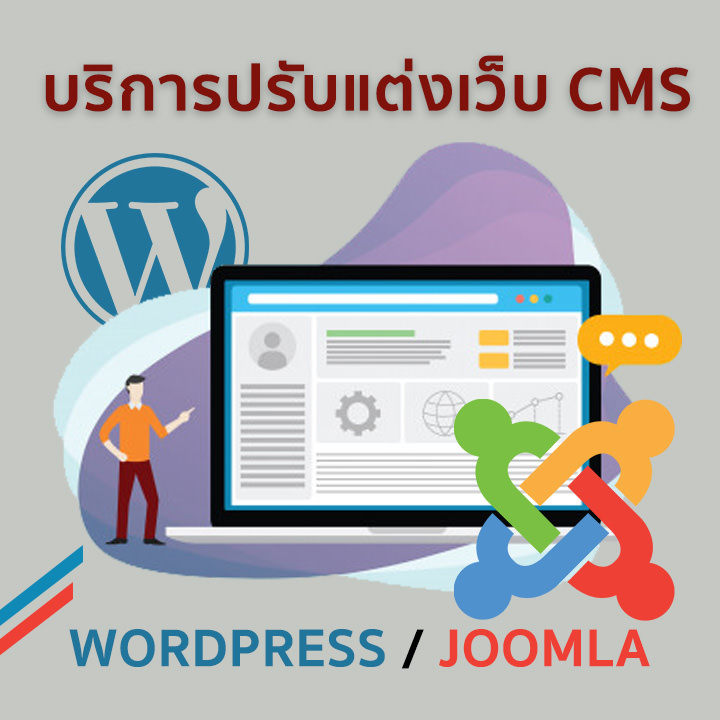การเขียนโปรแกรม iOS ขั้นสูง เพื่อรองรับการให้บริการบนอุปกรณ์เคลื่อนที่ (Mobile Devices)
รายละเอียด Course ID: adc-03-29

The current number of apps on mobile applications is growing rapidly. To meet the demand for jobs and services, which vary according to the daily lives of individuals. By media type, iPhone and iPad devices provides a number of bases for a lot. It is necessary to develop applications on mobile apps need to build applications in the operating system IOS. In response to the user group. Therefore, it is necessary to train personnel to perform mission work in IT. You can take the knowledge gained from the development of expertise. Can create apps that use the operating system on the IOS. And can develop an application to broadcast information for the benefit of the public.
รอบการเปิดอบรม
วิดีโอแนะนำคอร์ส
ไฟล์รายละเอียดคอร์ส
- การเขียนโปรแกรม iOS ขั้นสูง เพื่อรองรับการให้บริการบนอุปกรณ์เคลื่อนที่ (Mobile Devices) (Course outline PDF)
- โปรไฟล์ของบริษัทไอทีจีเนียส เอ็นจิเนียริ่ง (โปรไฟล์ไอทีจีเนียส PDF)
วัตถุประสงค์
- To provide participants with a better understanding about the development of techniques for analyzing, designing and building applications and applications on mobile systems operating on IOS to provide participants with an understanding of the structure. information on the run via Web services.
- To provide participants with an understanding of language structure Swift (Swift).
- So that the participants understand the components of the Tool in order to develop expertise, when applied to the real world.
กลุ่มเป้าหมาย
- Developer applications in general.
- Programmers and administrators
- Administrators and corporate development.
- Teachers who want to improve their skills and knowledge in programming.
- Office of Information Technology
ความรู้พื้นฐาน
- Understanding the install / uninstall programs.
- Knowledgeable in the use of Internet and network infrastructure.
- Internet applications and the Windows operating system has.
- I never trained or programming language C a little bit.
ระยะเวลาในการอบรม
- 30 ชั่วโมง
ราคาคอร์สอบรม
- ราคาปกติ 17,500 บาท / คน
- โปรโมชั่นลด 10% เหลือ 15,750 บาท / คน
- ราคาเหมาจ่าย (ผู้อบรมตั้งแต่ 10 คน) ตามแต่ตกลงกัน
- ขอใบเสนอราคา
วิทยากรผู้สอน
คอร์สที่ควรอบรมก่อนหน้า
เนื้อหาการอบรม
Training includes
Understand the language used to develop applications function perfectly and started building apps based on function.
1. Learn the basics of the language and tools.
- Installation development tools like Xcode.
- Programming Object Oriented Programming (OOP).
- Programming with Swift 2.0 (for iOS).
- The difference between Swift with Objective-C.
- Make Sytax and API based Swift.
2. Swift started writing through various gimmicks. Need to Know
- Naming Class and Function
- NSObject known and Syntax in succession (Inheritance).
- Creating objects in Swift and Obj-C.
- Creating Default and Custom Constructors in Swift.
- About Data-Type needed Scalar Data-Type and Pointer Data-Type.
- Mutable known and Non-Mutable Data Collection.
- About ID Data-Type and writing Polymorphism.
- Categories with the Method Injection, an advanced technique.
- Dynamic Data Type Verification
3. Development of Apple iOS with English Swift.
- Syntax basics such as Variable, function types.
- The announcement Class, Protocol, Extension.
- The API uses such as Array, Dictionary, String, println and more.
- Class inheritance Class Inheritance
- The init constructor and custom constructor.
- Creating a Bridging-Header Files for use in communication between Swift and Obj-C.
Understand the functioning of Cocoa Touch and fully Connected to the Native Database.
4. Start writing iPhone Application
- Xcode 7.x taught using the latest version.
- Creating projects and editing projects.
- Learn UIApplication Flow that is triggered when an application was opened.
- Learn to create applications and computer applications, starting with the empty project in order to understand all the elements.
- Learn the Model-View-Controller (MVC).
- Sandbox-Folder structure and the interior of the iPhone.
- Try doing that with workshops explaining the various relationships.
- UiApplication, AppDelegate, Window, UI View.
- ViewController
- Storyboard, Navigation Controller, FileOwnner
- IBOutlet and IBAction
- Creating a file XIB, Storyboard to create a User Interface up a manual.
- Writing applications and applications without file XIB (many cases need to write yourself).
5. Drill building and operating of. UIViewController And the sequence of events known Delegate Methods conditions.
- The screen will not load.
- The screen will appear, the screen displayed.
- The screen is gone, the screen is gone.
- Conditions of the Low Memory Warning and writing application functions to support.
6. Using Widgets and all matters relating to the UI, for example.
- Animation for the app offers even more attractive look.
- Management UIView to support screen rotation.
- Use IBAction and IBOutlet advanced.
- Creating a Custom Table Row UITableView and professional.
- Creating NavigationView Controller and UIBarButtonItem
- Loading attached to the Application NSBundle.
7. persistent data management (Persistent Storage) Advanced (Dynamic and Bundle).
- (Property List) File .pList
- (Relational Database) Sqlite3 which is compatible with Android.
- The database created from the outside, both command-line and GUI SQLite Manager.
- Learning problems that often occur with SQLite as Thailand Language Encoding.
8. Management UI with large-screen iPhone 3.5 ", 4", 4.7 ", 5.5" "(iPhone 3,4,5,6,6+), for example.
- The recommended bundle font free fonts and beautiful.
- Capture screen size
- To make the app function supports both conventional screen, retina 3.5 "and retina 4".
- Conditions of the Low Memory Warning and programming to support this state.
- Customizing the UI to deal with iOS7 and 8 perfectly.
Taught Advanced features in Development of Connectivity and Applications with Advanced Network.
9. Multi-screen as well. TabBarViewController and UINavigationController
- Installation NavigationController different either through the storyboard and programmatic.
- Creating such a UIBarButtonItem Reusable and Custom.
- Understanding Changing Screen Normal and a Modal UIViewController.
- Segue to use to trap the transition between the screen and the screen. ViewControllers
10. Using Gesture different patterns to trap the touch screen Tap, Pitch, Rotate.
- Writing Private API and caution in order not to hit the Apple Private API Rejected.
- Writing apps functionality to support multiple languages with a technique of Localization.
- Write an application to connect to the Internet with AFNetworking Library.
11. The Webserver on OS X.
- Writing code to look and Professional with Pragma Preprocessor.
- The written application form Multi-Tasking Custom Threading with the modern division of labor can have multiple Core-CPUs.
- Advanced Thread Handling - Communication between Main and Custom Thread.
- Basic Image Processing Techniques example.
- Compression Quality Compression
- Designed to accommodate a screen Retina Display.
12. Fetch a mySQL Database Server with the Format in JSON, XML and Installation of Native Email, Twitter and Facebook and Connect
Webservice (lectured extensively both OBJ-C and SWIFT).
13. Reading XML data using (Advanced Parser).
- Technical Walk Through
- Capture XML Start Tag, End Tag and Found Character.
Applications for the Development of Web Map Service and Advanced.
14. The development of an application form. Location-Based System which is compatible with GPS and Map.
- Fetch coordinates with the Core Location Framework of Location Tracking System with GPS, Wi-Fi.
- Know the limitations of the iOS Simulator to simulate and coordinates solution.
- Conditions detection coordinate changes.
15. iPhone programming interface Webservice both Soap and Restful.
- Webservice connection as a self-sign SSL or untrusted HTTPS.
16. Install Apps on Maps application with GoogleMap SDK.
- Getting Google Service API Key
- Enabling users to interact with the map.
- The coordinates of the device via Wi-Fi and GPS.
- Pane or Zoom principle to the (local) place.
- The Advanced Zoom to aim it at one point, the group coordinates appropriately.
- Creating a Place Marker Annotation or that can interact with users.
- Search by name, location coordinates and Geocoding search by name, location coordinates Reverse Geocoding.
- Draw a path with Google Direction API.
- Draw and customize the polygon MapView.
17. Understanding the Universal Storyboard to manage multiple screen sizes.
- Constraints on the techniques of making Autolayout efficiency.
- The problems that often arise in the Autolayout.
18. Prepare drug with everything up before Submit Appstore.
- Submit Application for the iPhone Appstore
- The Configure File Info.pList Submit valid before the AppStore.
- IPhone Developer Program subscription model.
- Creating a signing key, digital certificate to use in the process of installing applications or device.
- Defined app and device ID in iTuneConnect.
- App icon design techniques and tools in the UI design efficiency.


 Basic iOS Development
Basic iOS Development