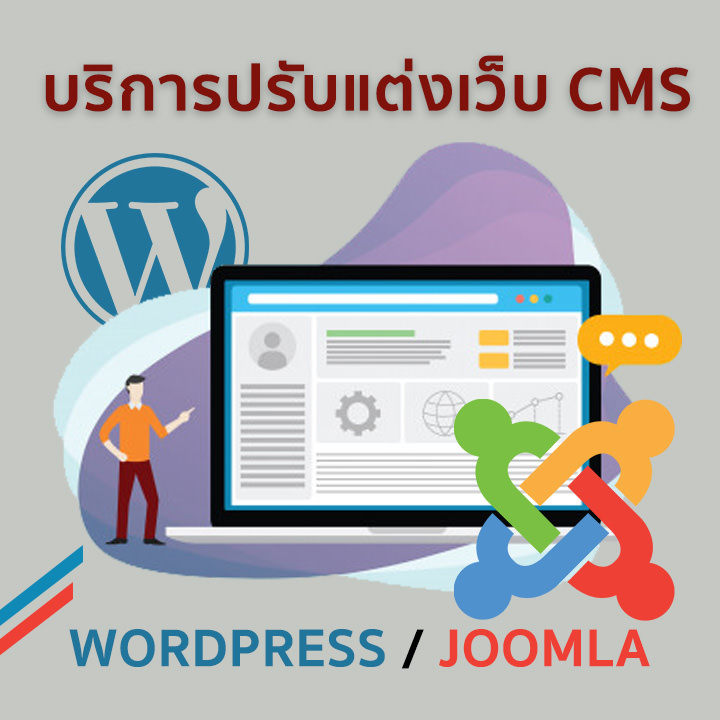Visual Basic 2010 Programming
รายละเอียด Course ID: adc-03-09

หลักสูตรการเขียนโปรแกรมเฉพาะทางด้วย Visual Basic 2010 ร่วมกับฐานข้อมูล Microsoft Access 2010 และ Microsoft SQL Server 2005 -2008 ซึ่งสอนตั้งแต่ระดับพื้นฐานของการออกแบบหน้าจอของโปรแกรม การเขียนคำสั่งในการทำงานตั้งแต่ โดยผู้ที่ไม่มีความรู้ด้านการเขียนโปรแกรมมาก่อนก็สามารถเรียนได้ โดยเน้นการปฏิบัติจริง เช่น การสร้างโปรแกรมตัวอย่าง ระบบร้านเช่าหนังสือ ระบบร้านขายสินค้า หรือระบบควบคุมเงินเดือนพนักงานเป็นต้น ซึ่งให้ท่านได้สามารถนำไปประยุกต์ใช้กับระบบงานของท่านได้ อีกทั้งยังเป็นโปรแกรมพื้นฐานซึ่งจะต่อยอดไปสู่การเขียนโปรแกรมระดับที่สูงกว่าเช่น VB.NET, Asp / Asp.Net ได้ อีกทั้งยังได้เรียนรู้วิธีการใช้งานฐานข้อมูล Ms Access ซึ่งจะเป็นการฝึกการใช้คำสั่ง SQL สำหรับฐานข้อมูล ได้เข้าใจได้ง่ายเพื่อต่อยอด ไปถึงฐานข้อมูลถึงใหญ่ขึ้นเช่น SQL Server 2005 ด้วย
รอบการเปิดอบรม
วิดีโอแนะนำคอร์ส
ไฟล์รายละเอียดคอร์ส
- Visual Basic 2010 Programming (Course outline PDF)
- โปรไฟล์ของบริษัทไอทีจีเนียส เอ็นจิเนียริ่ง (โปรไฟล์ไอทีจีเนียส PDF)
วัตถุประสงค์
- สร้างความรู้และเข้าใจเกี่ยวกับหลักการเขียนเว็บไซต์
- เพื่อให้รู้ถึงขั้นตอนต่างๆ ในการสร้างโปรแกรม
- สามารถนำไปประยุกต์ใช้ได้ในองค์กร
กลุ่มเป้าหมาย
- กลุ่มผู้สนใจการเขียนโปรแกรมทั่วไป
- ผู้ดูแลระบบด้านไอทีขององค์กรต่างๆ
- นักศึกษา
- ผู้ที่ต้องการพัฒนาความรู้ตัวเอง
- เจ้าหน้าที่ด้านบริหารทรัพยากรมนุษย์
ความรู้พื้นฐาน
- พื้นฐานการใช้งานคอมพิวเตอร์, Internet
- ไม่จำเป็นต้องเคยเขียนภาษาโปรแกรมมิ่งใดๆ มาก่อน
ระยะเวลาในการอบรม
- 18 ชั่วโมง
ราคาคอร์สอบรม
- ราคาปกติ 6,500 บาท / คน
- โปรโมชั่นลด 10% เหลือ 5,850 บาท / คน
- ราคาเหมาจ่าย (ผู้อบรมตั้งแต่ 10 คน) ตามแต่ตกลงกัน
- ขอใบเสนอราคา
วิทยากรผู้สอน
คอร์สที่ควรอบรมก่อนหน้า
คอร์สต่อเนื่องที่แนะนำ
เนื้อหาการอบรม
Day 1
Your First Visual Basic Program
- Welcome To Visual Basic!
- A Simple Project
- Using the Application Wizard
Adding Controls to Forms
- Visual Basic Controls
- Creating and Manipulating New Controls
- Changing Design Time Control Properties
- Visual Basic Built-In Controls
- Control Design Tips
Understanding Events
- Introducing Events
- Event Procedures
- The Form Load Event
- The Form Resize Event
- Command Button Click Event
- Text Box Change Event
- The Timer Control's Timer Event
- GotFocus / LostFocus Events
Day 2
Working with Forms and Controls
- Setting Properties at Run Time
- Setting Form and Control Properties
- Using ActiveX Controls
- Adding ActiveX Controls to a Project
- Using the Monthview ActiveX Control
- Extra ActiveX Samples
Creating and Using Menus
- Menus in Visual Basic
- Using the Menu Editor
- Working with Menus
- Manipulating Menus at Run Time
- Reusing Menus
- Creating Popup Menus
Working with VBA
- Creating a Simple Procedure
- Variables and Parameters
- Data Types
- Using Constants
- Investigating Built-In Functions
- Branching Structures and Looping Structures
Day 3
Debugging Applications
- Handling Logic Errors
- Watch Expressions
- The Call Stack
- The Debugging Process
More VBA Issues, Form and Control Issues
- Scope, Lifetime, and Precedence
- Passing by Value and by Reference
- Arrays
- Optional Arguments
- Using Multiple Forms
- List Boxes Revisited
Adding Simple Database Support
- Support for Data Access in Visual Basic 6.0
- Using the ADO Data Control
- Binding Controls to Data
- Writing Code for the Data Control
LIVE : WORKSHOP


 Basic Java Programming (สำหรับผู้เริ่มต้น)
Basic Java Programming (สำหรับผู้เริ่มต้น) Programming with the Microsoft .NET Framework Using Microsoft Visual Studio 2012
Programming with the Microsoft .NET Framework Using Microsoft Visual Studio 2012