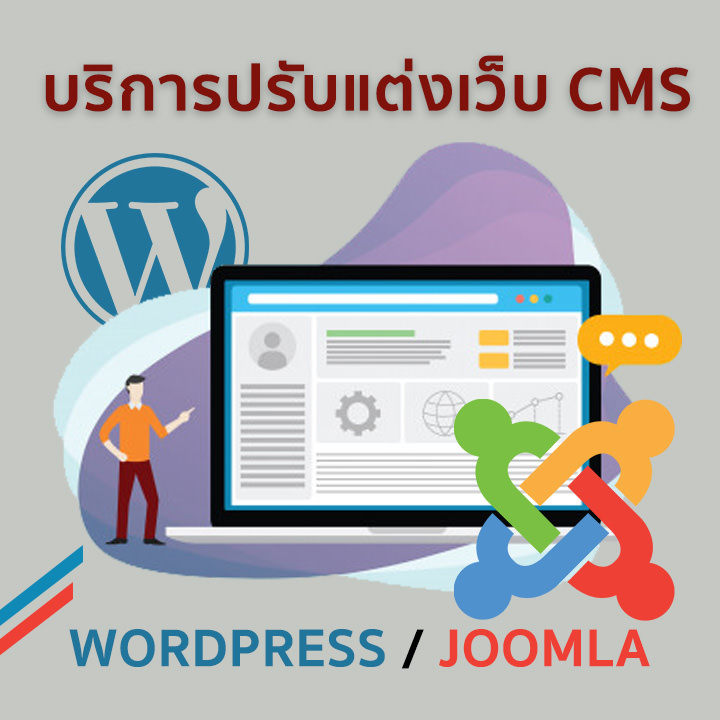Pinnacle Studio™ 16 Training
รายละเอียด Course ID: gpc-05-01

This training will be your indispensable guide to unlocking the incredible editing power within Pinnacle Studio 16. This product is loaded with a host of revolutionary new features, workflows, and professional tools. Learn how to master Pinnacle Studio's powerful concepts for organizing your workflows and assets in the media library, video editing, Hollywood-style special effects and so much more.
รอบการเปิดอบรม
วิดีโอแนะนำคอร์ส
ไฟล์รายละเอียดคอร์ส
- Pinnacle Studio™ 16 Training (Course outline PDF)
- โปรไฟล์ของบริษัทไอทีจีเนียส เอ็นจิเนียริ่ง (โปรไฟล์ไอทีจีเนียส PDF)
วัตถุประสงค์
- สามารถสร้างรูปแบบกราฟฟิกลูกเล่นใหม่ๆ ได้
- เรียนรู้ขั้นตอนการทำกราฟฟิกต่างๆ
กลุ่มเป้าหมาย
- กลุ่มผู้สนใจทั่วไป
- ผู้ดูแลด้านกราฟฟิกและการออกแบบ
ความรู้พื้นฐาน
- ใช้คอมพิวเตอร์เบื้องต้นได้
- มีความรู้ด้านภาษา HTML บ้างเล็กน้อย
- มีใจรักด้านการออกแบบเว็บไซต์
ระยะเวลาในการอบรม
- 6 ชั่วโมง
ราคาคอร์สอบรม
- ราคาปกติ 3,000 บาท / คน
- โปรโมชั่นลด 10% เหลือ 2,700 บาท / คน
- ราคาเหมาจ่าย (ผู้อบรมตั้งแต่ 10 คน) ตามแต่ตกลงกัน
- ขอใบเสนอราคา
วิทยากรผู้สอน
คอร์สที่ควรอบรมก่อนหน้า
คอร์สต่อเนื่องที่แนะนำ
เนื้อหาการอบรม
Introduction
Installing the Program
Creating a SmartMovie
Pinnacle Studio Interface Overview
- Introduction
- Pull-Down and Help Menus
- Studio User Interface
- Export from Library
- Photo Corrections in Library
Importing Media
- Introduction
- Tape Cameras
- File Based Devices and Photo Cameras
- DVD and Blu-ray Discs
- My Computer
- Scan for Media
- Snapshot
- Analog Devices
- Importing from a Cloud Location
- Importing an Archived Package
Basic Editing
- Basic Editing
Creating a Photo Montage
- Introduction
- Creating and Saving Projects
- Dropping Assets on the Timeline
- Basic Audio
- Adding Markers on the Timeline
- Using Titles
- Using Basic Effects
- Pan and Scan
- Saving a Project Package Archive
Title Editor
- Introduction
- Static Titles and Attributes
- Motion Titles
- Creating a Text Roll
- Creating a Text Crawl
- Creating a Star Wars Text Roll
Montage
- Montage
Audio Editing
- Introduction
- Recording Voice-Over
- Sound Effects
- Audio Corrections and Effects
- Surround Sound and Keyframing
Advanced Editing
- Introduction
- Holtz Family Vacation Movie Package
- Audio Workflow
- Photo Workflow
- Video Workflow
- Title Workflow
- Adding Effects
Disc Authoring
- Introduction
- Creating a Disc with no Menu
- Disc Tab Interface
- Choosing Menu Types
- Linking Menus
- Editing a Menu
- Disc Simulator
- Burning a Disc
Exporting
- Introduction
- YouTube, Facebook and other Cloud Locations
- Modern File Formats
- Devices
- Exporting a Project Package
Basics of Editing in Stereoscopic 3D
- Introduction
- NVIDIA 3D Vision® Set-up
- Stereoscopic Editing
- Exporting a Stereoscopic File
- Using the NVIDIA 3D Vision® Player
Professional Tips and Tricks
- Introduction
- Smart Editing Mode
- Picture-in-Picture
- Chroma Key
- Using HoltzFX Graphical Wipes
- More Sound Effects
- Slow motion
Red Giant Filmmaker's and Motion Graphics Toolkit
- Introduction
- Knoll Light Factory
- Looks
- Particular
- Shine
- Mojo
- Cosmo
- Warp
อัพเดทข้อมูลเมื่อ
25/01/2023 10:36:08


 Basic HTML+CSS (คอร์สเขียนเว็บพื้นฐาน)
Basic HTML+CSS (คอร์สเขียนเว็บพื้นฐาน) การตกแต่งภาพด้วยโปรแกรม Adobe Photoshop
การตกแต่งภาพด้วยโปรแกรม Adobe Photoshop