Basic Angular 9 Framework Online Course
เนื่องด้วยสถานการณ์ระบาดของไวรัส Covid-19 ทำให้หลายท่านต้องกักตัวอยู่กับบ้าน ทางสถาบันไ...
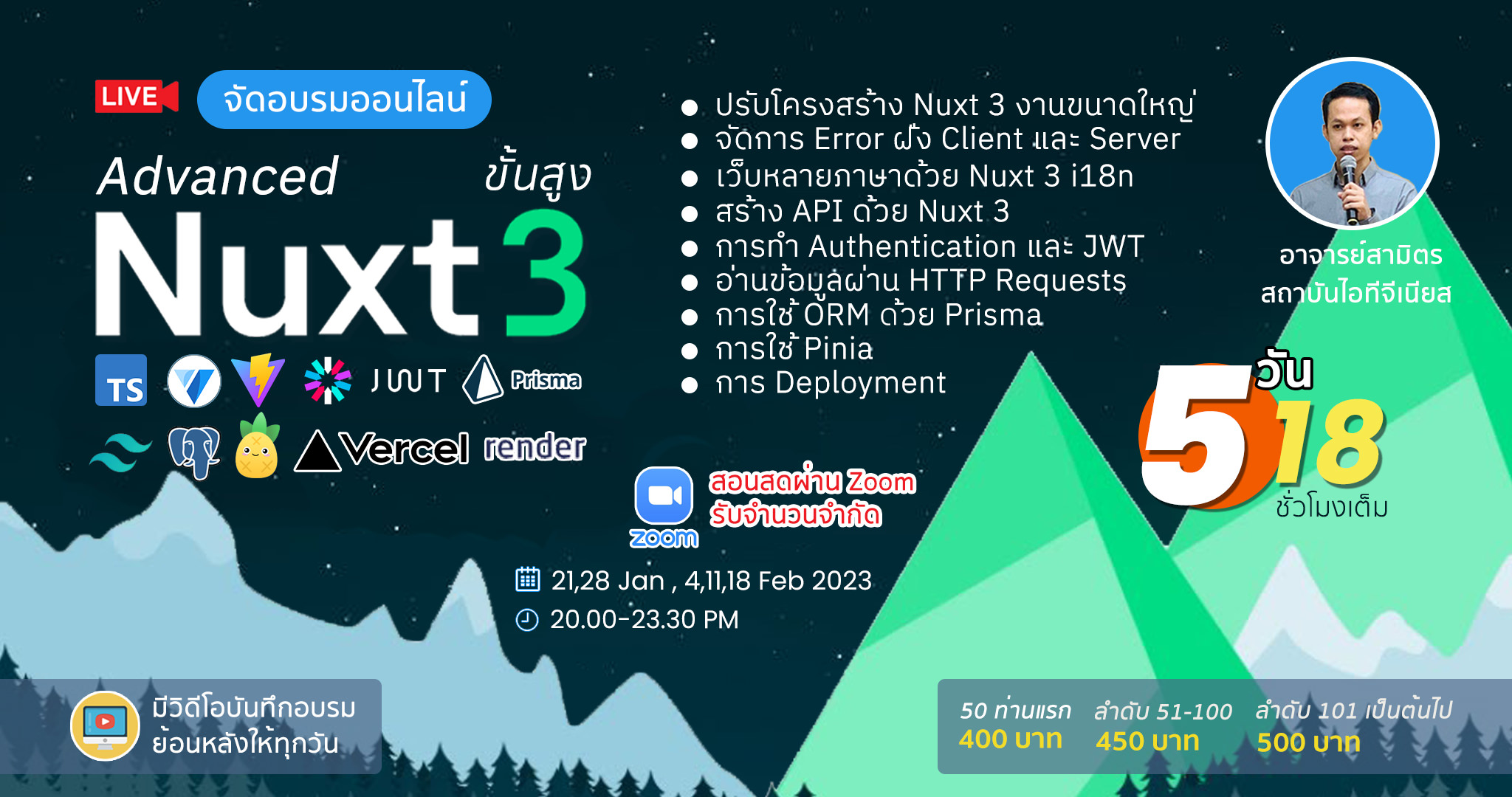
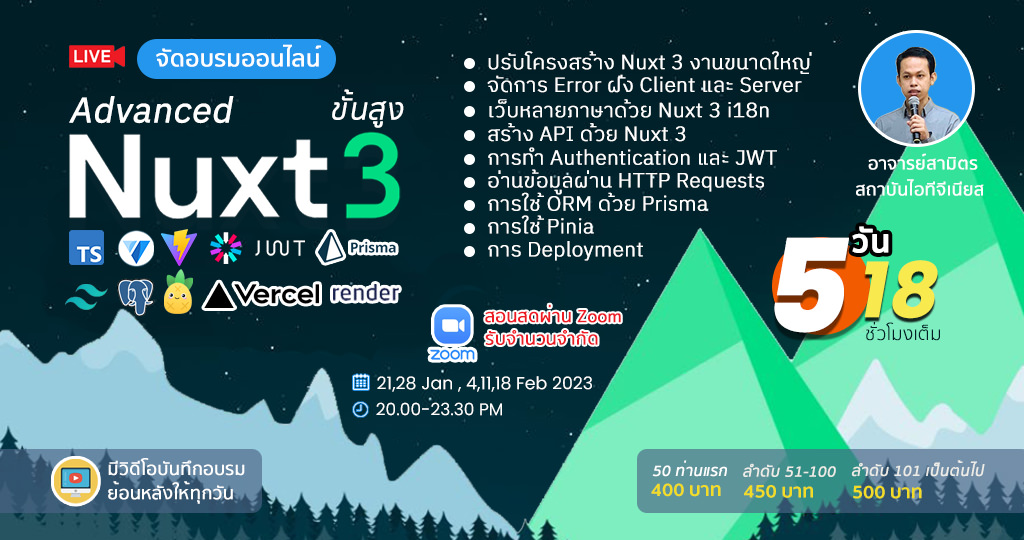
Nuxt เป็น Framework ตัวหนึ่งที่สร้างขึ้นจาก Vue.JS สำหรับใช้พัฒนา web application ที่รองรับรูปแบบการ render ฝั่ง Server หรือที่เรียกกันว่า Server Side Rendering (SSR) และยังรองรับการทำ Progressive Web Application (PWA) เหมาะสำหรับ web application ที่ต้องการทำ SEO เช่นเว็บบล๊อก ร้านค้า e-commerce เป็นต้น การเลือกใช้งาน Nuxt ยังช่วยลดระยะเวลาในการพัฒนาแอพพลิเคชั่นลงได้มาก ด้วยโครงสร้างและรูปแบบที่ทาง Nuxt framework จัดเตรียมมาให้ อาทิ ระบบการทำ routing อัตโนมัติ (File-based routing) , ระบบการ import ไฟล์และ module ต่าง ๆ (Nuxt Auto Import) รวมไปถึงระบบการออกแบบและสร้าง API ได้เองภายในตัว นับว่าช่วยให้นักพัฒนาทำงานได้อย่างรวดเร็วและมีประสิทธิภาพอย่างมาก
ซึ่งในหลักสูตรนี้จะเป็นการต่อยอดจาก Nuxt 3 Basic สำหรับผู้เริ่มต้น ก่อนหน้าที่ผ่านมา เพื่อให้ผู้สนใจสามารถประยุกต์นำ Nuxt 3 Framework ไปพัฒนาเว็บแอพของตัวเองได้อย่างมั่นใจ ด้วยเนื้อหาที่มีความสำคัญและนำไปใช้งานจริงได้มากมาย อาทิ การปรับโครงสร้างโปรเจ็กต์ Nuxt 3 รองรับงานขนาดใหญ่, การจัดการข้อผิดพลาดฝั่ง Client และฝั่ง Server, การปรับปรุงฟังก์ชันด้วยการใช้ Utilities, การเขียนเว็บแอพหลายภาษาด้วย Nuxt 3 i18n, การสร้าง API ด้วย Nuxt 3, Nuxt 3 Authentication and Middleware,JWT authentication, Prisma in PostgreSQL, Nuxt 3 with Pinia และเรื่องอื่นๆ ที่น่าสนใจอีกมากมาย
หลักสูตรนี้พร้อมเรียนรู้ สามารถทักไลน์ด้านล่างเพื่อสั่งซื้อวิดีโอการอบรมได้ทันที

Nuxt 3 มีอะไรใหม่ ? ทำใมจึงน่าใช้
ผู้เรียนต้องมีพื้นฐานอะไรบ้าง ?
คอมพิวเตอร์และโปรแกรมที่รองรับการพัฒนา
ปกติราคาหลักสูตรนี้ด้วยระยะเวลาและเนื้อหาที่นำมาสอนจะมีราคาเต็มอยู่ประมาณ 4,500 บาท แต่ทางสถาบันนำมาจัดโปรโมชั่นด้วยราคาสุดพิเศษ และอาจจะมีราคานี้เพียงรอบเดียวเท่านั้น
(((เปิดลงทะเบียนพร้อมกันตั้งแต่วันที่ 10 มกราคม 2566 เวลา 14.00 น. เป็นต้นไป)))
การอบรมในหลักสูตรนี้เป็นการสอนสดออนไลน์ ผ่านโปรแกรม Zoom Meeting และมีการบันทึกการอบรมส่งให้ดูย้อนหลังทั้งหลักสูตรครับ
กำหนดการอบรม
ภาพรวมหัวข้อการอบรม
รายละเอียดหลักสูตร
Section 1: ปรับโครงสร้างโปรเจ็กต์ Nuxt 3 รองรับงานขนาดใหญ่ขึ้น (Scalable project)
Section 2: การจัดการข้อผิดพลาดฝั่ง Client และฝั่ง Server (Handling Client and Server Errors)
Section 3: การปรับปรุงฟังก์ชันด้วยการใช้ Utilities
Section 4: การเขียนเว็บแอพหลายภาษาด้วย Nuxt 3 i18n
Section 5: การสร้าง API ด้วย Nuxt 3
Section 6: Nuxt 3 Authentication and Middleware
Section 7: Nuxt 3 JWT authentication
Section 8: Nuxt 3 with Data Fetching and HTTP Requests
Section 9: Nuxt 3 with Prisma in Postgres database
Section 10: Nuxt 3 State management with Pinia
Section 11: การ Build และ Deployed project ไปใช้งานจริง
ตัวอย่าง Workshop Nuxt 3 with Data Fetching and HTTP Requests (CRUD)
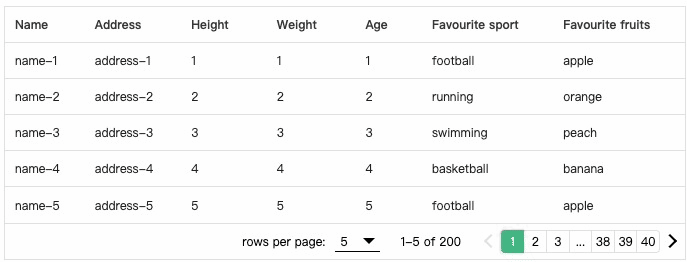
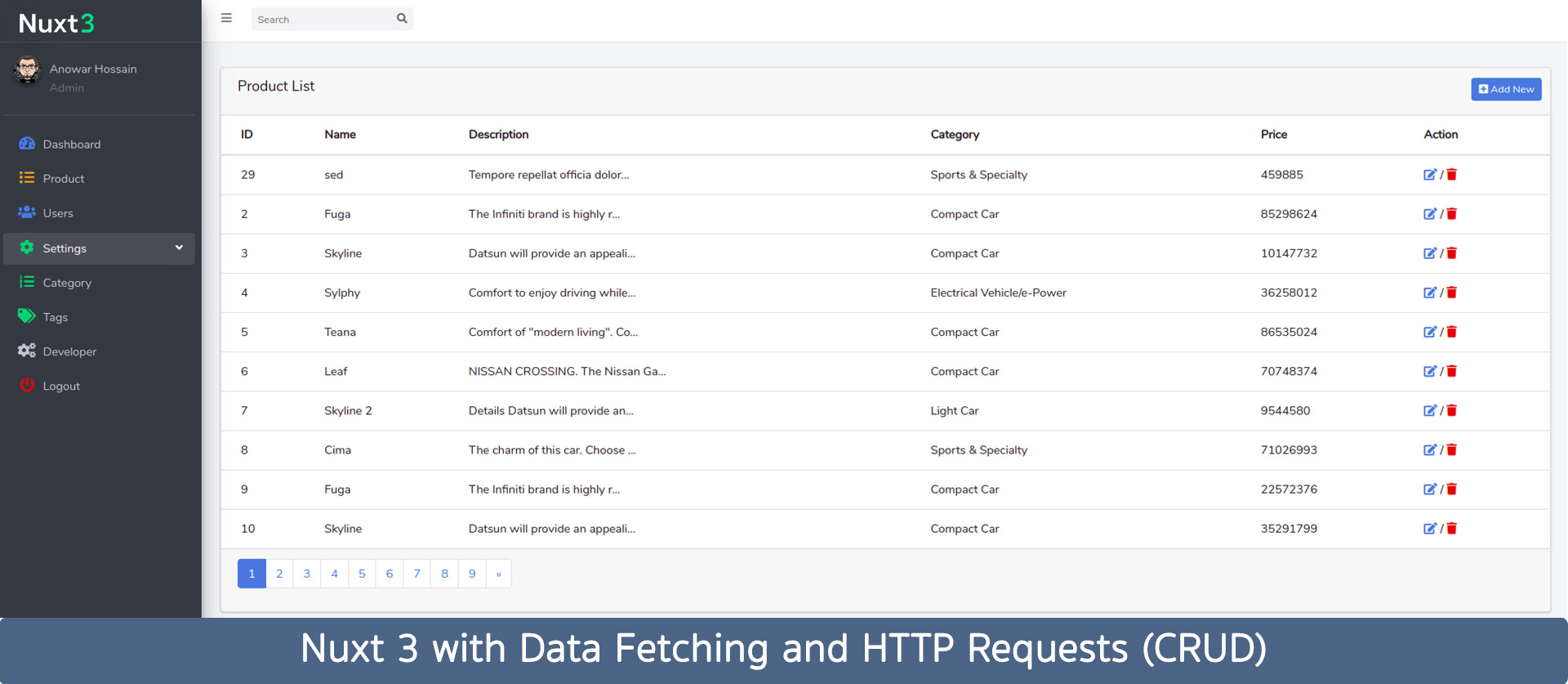
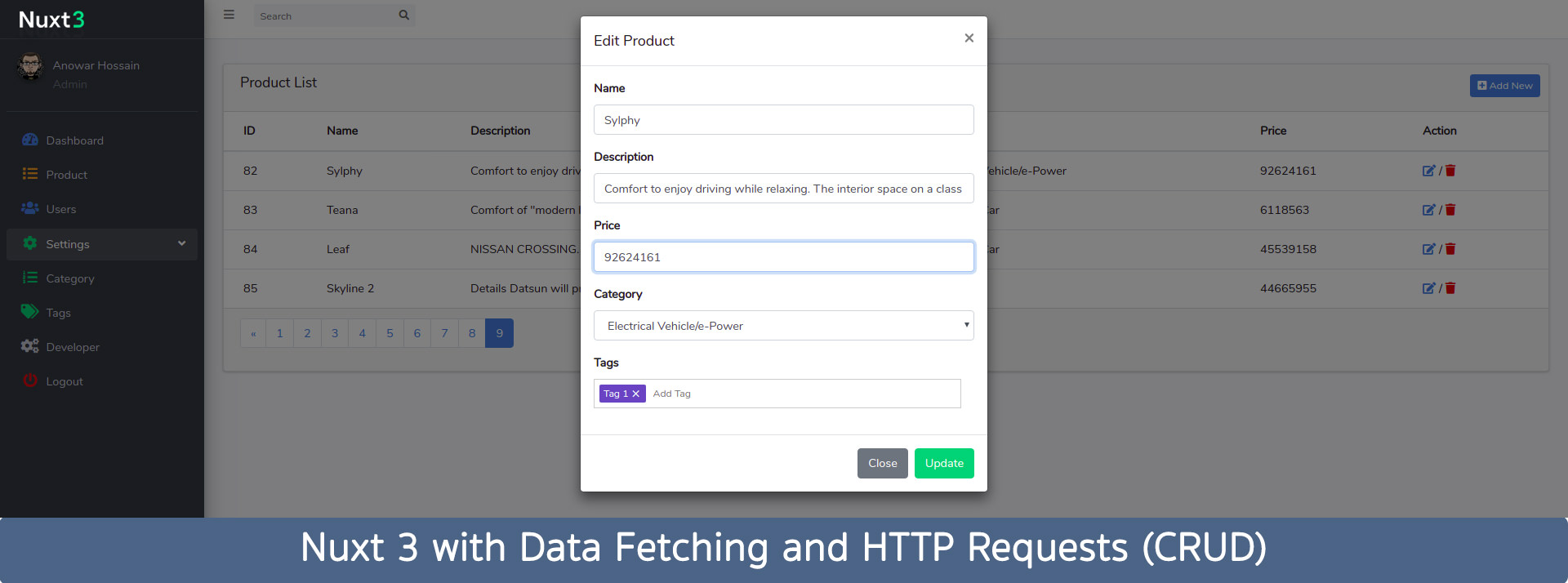
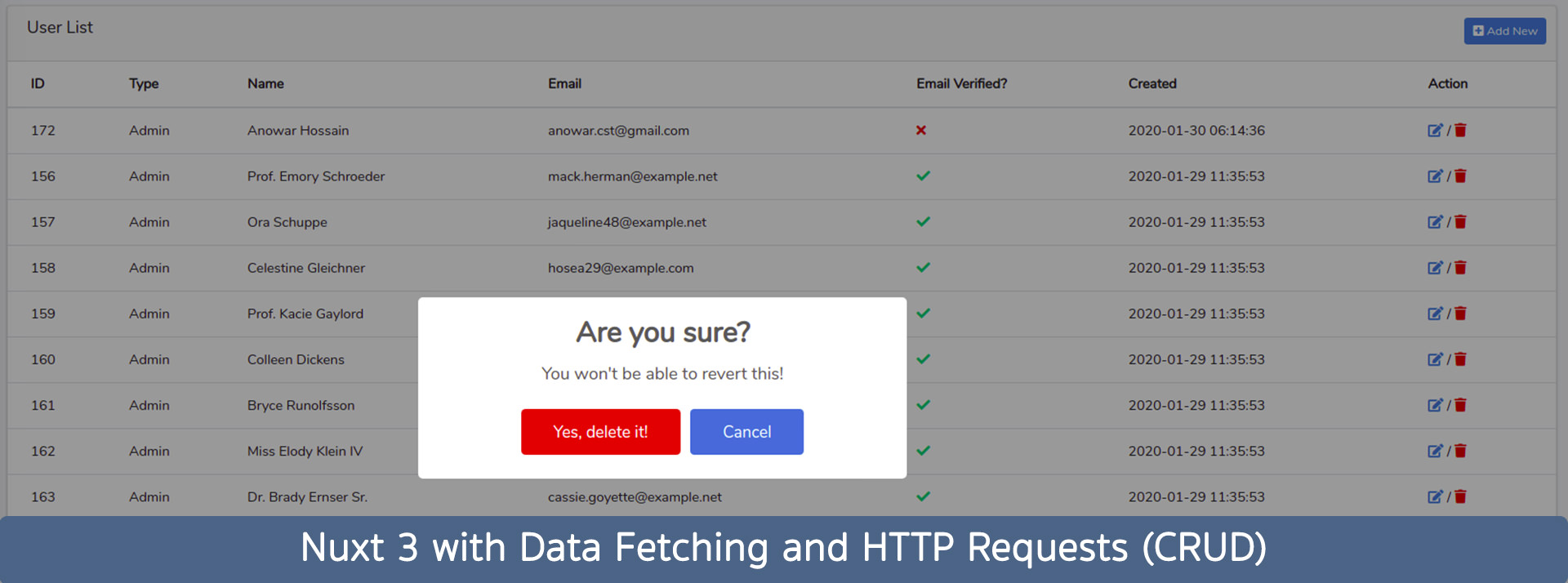
แจกฟรี Nuxt 3 Admin Template
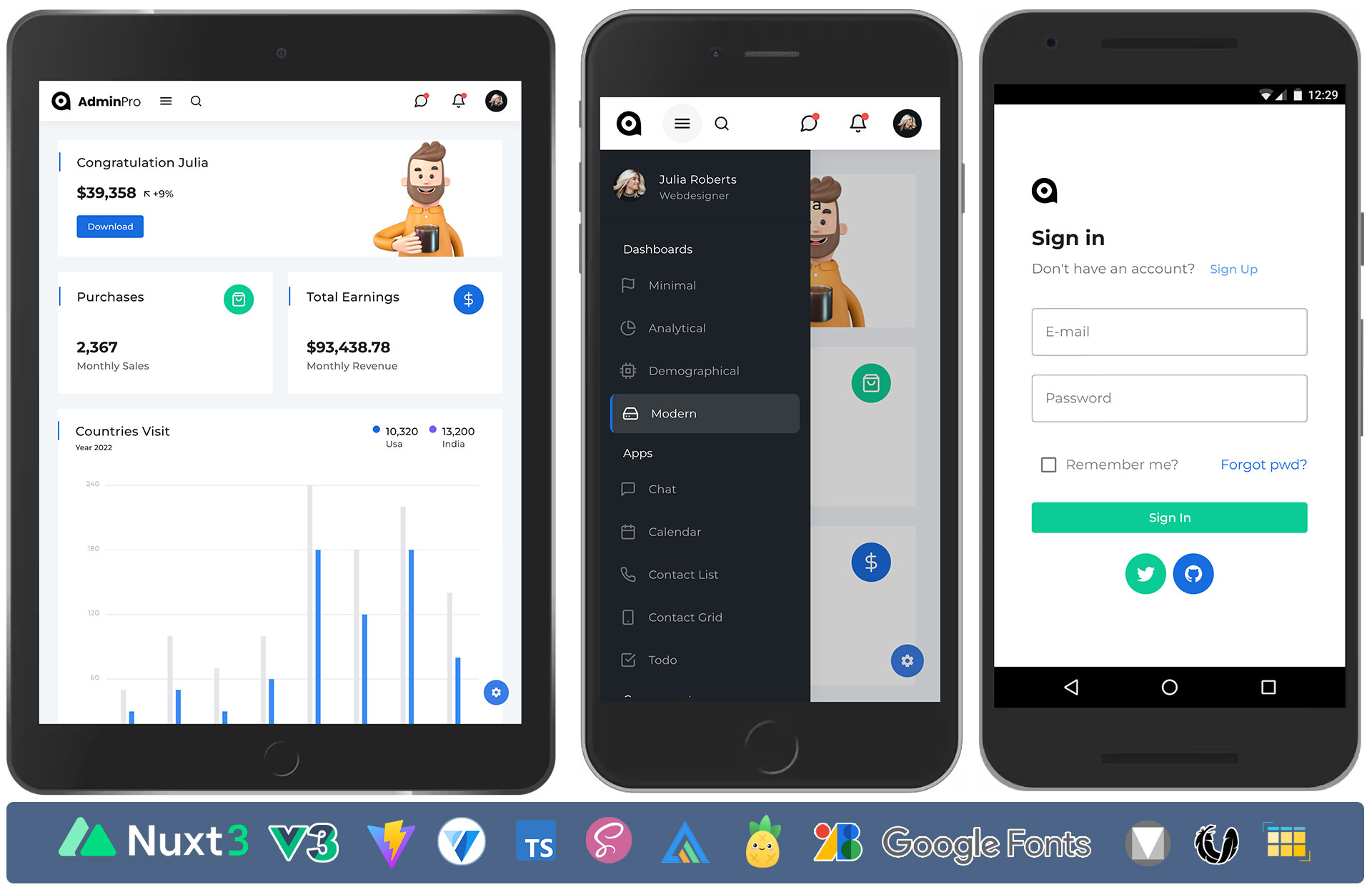
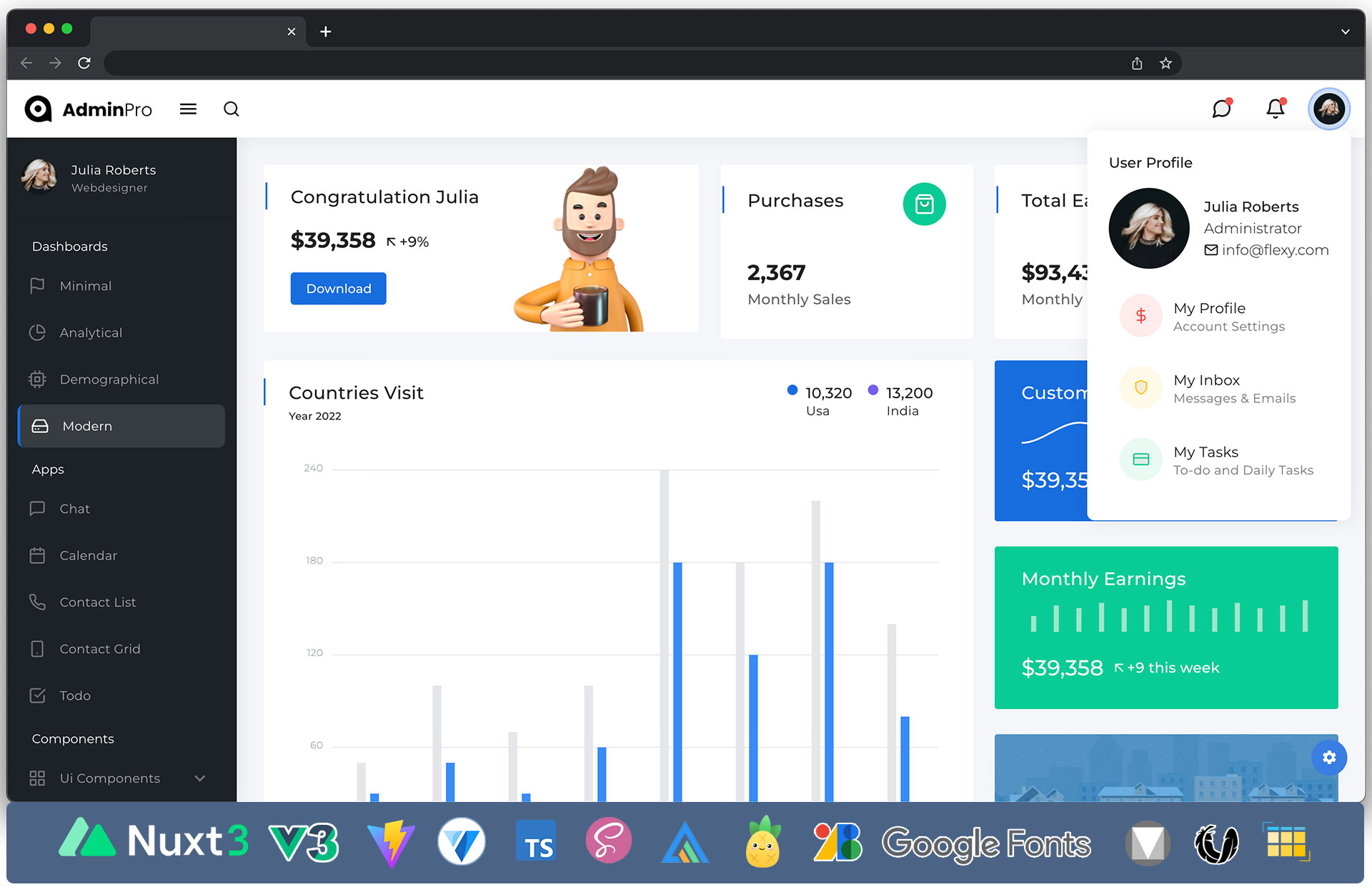

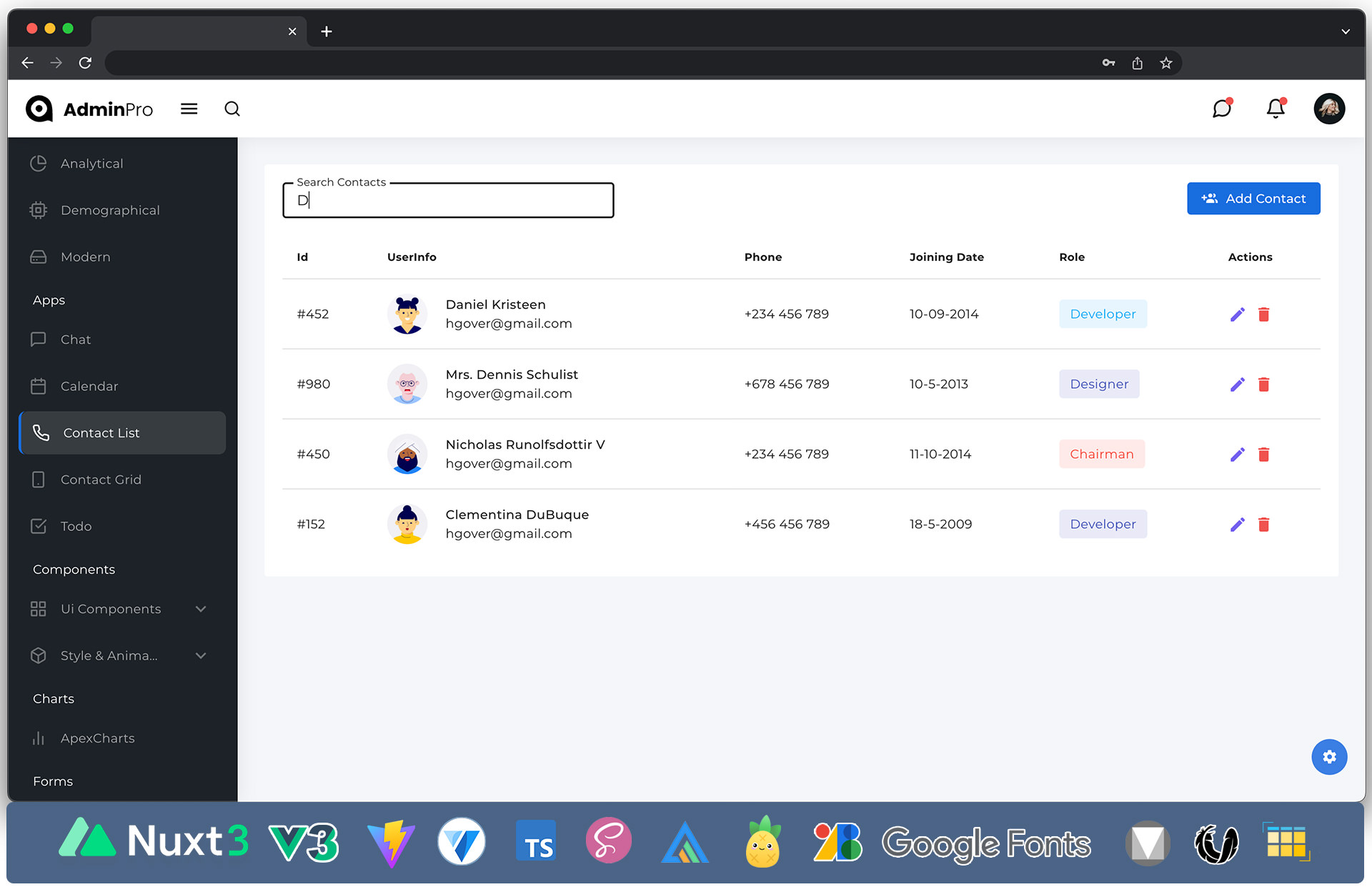
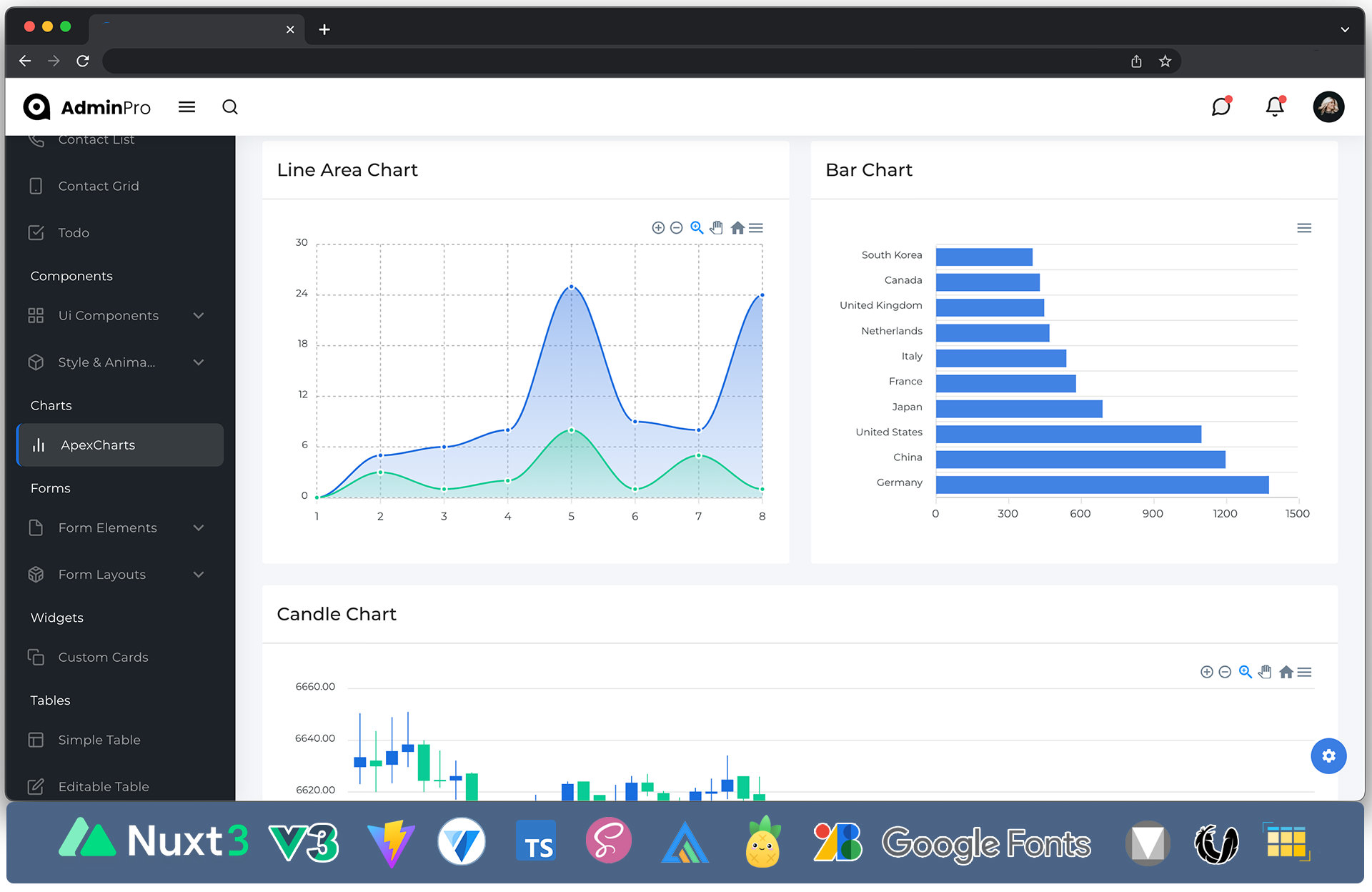
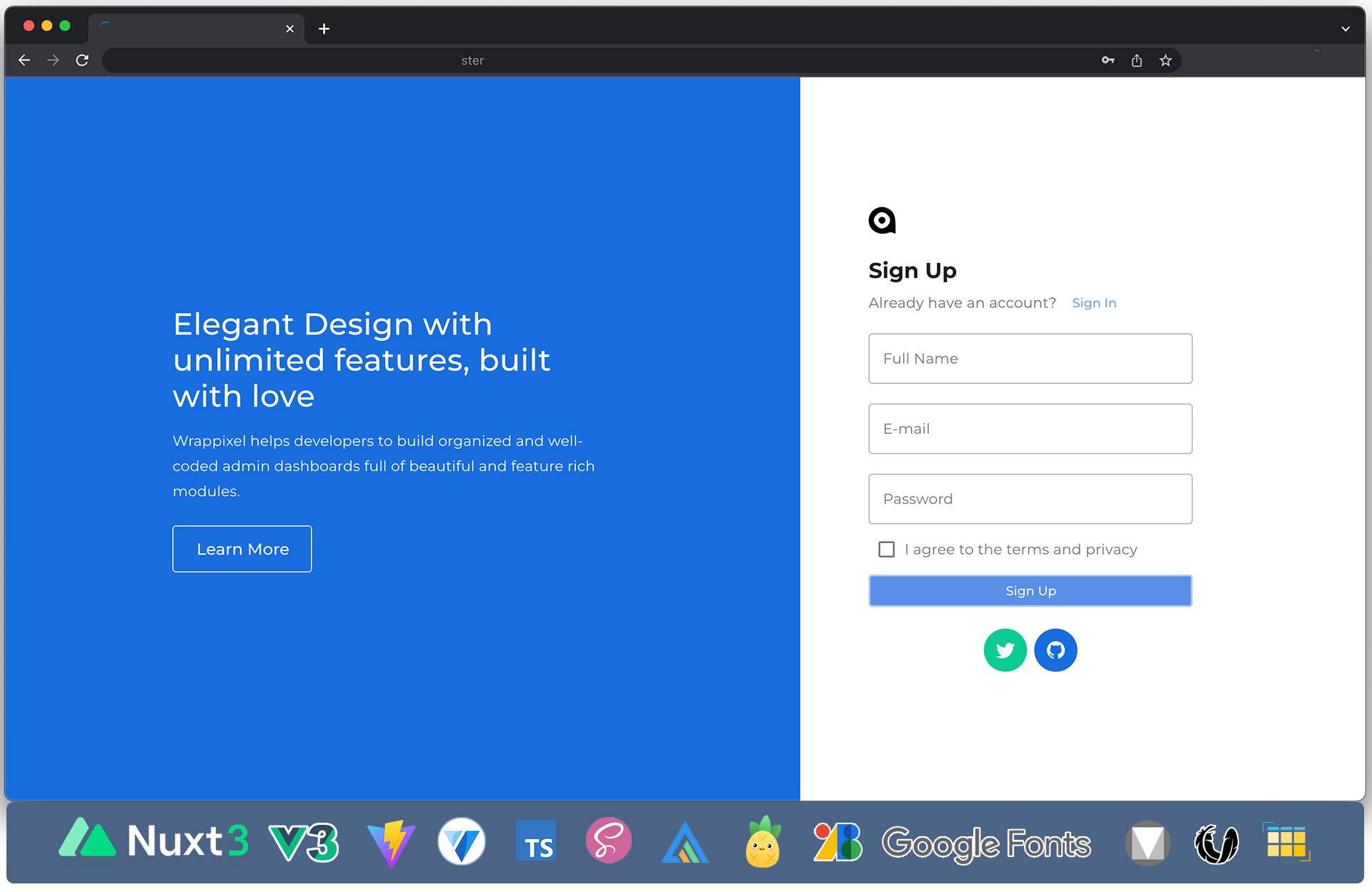
เนื่องด้วยสถานการณ์ระบาดของไวรัส Covid-19 ทำให้หลายท่านต้องกักตัวอยู่กับบ้าน ทางสถาบันไ...
เนื่องด้วยสถานการณ์ระบาดของไวรัส Covid-19 ทำให้หลายท่านต้องกักตัวอยู่กับบ้าน ทางสถาบันไ...
เนื่องด้วยสถานการณ์ระบาดของไวรัส Covid-19 ทำให้หลายท่านต้องกักตัวอยู่กับบ้าน ทางสถาบันไ...
เนื่องด้วยสถานการณ์ระบาดของไวรัส Covid-19 ทำให้หลายท่านต้องกักตัวอยู่กับบ้าน ทางสถาบันไ...
หลักสูตรนี้ผมตั้งใจออกแบบมาให้สำหรับ ผู้ที่มีพื้นฐานการพัฒนาเว็บแอพมาบ้างเล็กน้อย อาจเข...
JavaScript นับเป็นภาษาที่ทรงพลังเป็นอย่างมากในสายงานนักพัฒนาเว็บแอพพลิเคชั่นตั้งแต่อดีต...
Spring Framework 5 นับเป็น framework สมัยใหม่ที่ได้รับความนิยมอย่างสูงในสายงานการพัฒนาเ...
เว็บแอพปัจจุบันมีแนวโน้ม และเทรนด์ไปในทิศทางของ SPA (Single Page Application) กันโดยมาก...
เว็บแอพปัจจุบันมีแนวโน้ม และเทรนด์ไปในทิศทางของ SPA (Single Page Application) กันโดยมาก...
PHP นับเป็นภาษาโปรแกรมมิ่งเก่าแก่ที่ได้รับความนิยมอย่างต่อเนื่องยาวนาน จนปัจจุบันเว็บแอ...
Next.js เป็น React Web Framework ยอดนิยมคล้ายๆ กับการสร้างด้วย Create React App (CRA) แ...
ในการพัฒนาเว็บแอพพลิเคชั่นสมัยใหม่นั้น ความต้องการของผู้ใช้ (User) มีความหลากหลายมากขึ้...
ในการสร้างเว็บแอปพลิเคชั่นสมัยใหม่ มีเครื่องมือภาษาและ framework ให้เลือกใช้มากมาย หนึ่...
ในการสร้างเว็บแอปพลิเคชั่นสมัยใหม่ มีเครื่องมือภาษาและ framework ให้เลือกใช้มากมายหนึ่ง...
ยุคสมัยนี้การพัฒนาเว็บแอพพลิเคชั่นส่วนใหญ่เน้นไปทางการทำเว็บที่เป็นแบบ Single Page Appl...
แนวทางการออกแบบและพัฒนาเว็บสมัยใหม่เน้นไปทางรูปแบบ Single Page Application (SPA) คือการ...
Nuxt เป็น Framework ตัวหนึ่งที่สร้างขึ้นจาก Vue.JS สำหรับใช้พัฒนา web application ที่รอ...